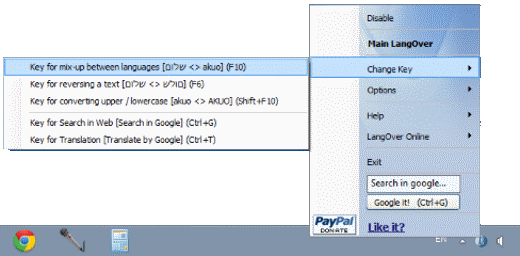Rating
Rating: 0.0 out of 0 votes
Categories
LangOver
langover helps in case you write some text and forgot to click alt+shift or caps
LangOver 5.0.48 Description
-
langover helps in case you write some text and forgot to click alt+shift or caps
langover helps in case you write some text and forgot to click alt+shift or capslock. annoying, eh?! that's because the keyboard layout was in a wrong language. langover will fix it.
with langover 5.0 you'll be able to convert your text quickly between languages. just click "f10" and your text will be fixed! langover 5 is free and supports any language!
use f10 (for mix-up between languages)
just click f10 - and your text will be fixed!
langover support any language.
it can convert from any language to english,
and from english to any language.
use "f10": (for mix-up between languages) - just click f10 and your text will be fixed!
use "shift+f10": for converting upper / lowercase text: abc abc
use "f6": for reversing a text, in addition langover can reverse your text: abc cba
use "control+g": to search in google
use "control+t": to translate your text by google
LangOver 5.0.48
- License: Freeware $0.00
- OS:WinXP,WinVista,WinVista x64,Win7 x32,Win7 x64,Win2000,WinOther,Windows2000,Windo
- Last Updated: 2015-02-03 07:38:21
- Requirements: .net 2.0
- Publisher:LangOver
- Homepage: http://www.LangOver.com
LangOver 5.0.48 keywords
LangOver , convert , text , languages , mix up , abc , keyboard , layout , writing , editor , dictionary , translation , freeware , download
Other softwares from LangOver (2)
- LangOver 5.0.48
langover helps in case you write some text and forgot to click alt+shift or caps.
- LangOver 5.0.48
langover helps in case you write some text and forgot to click alt+shift or caps.