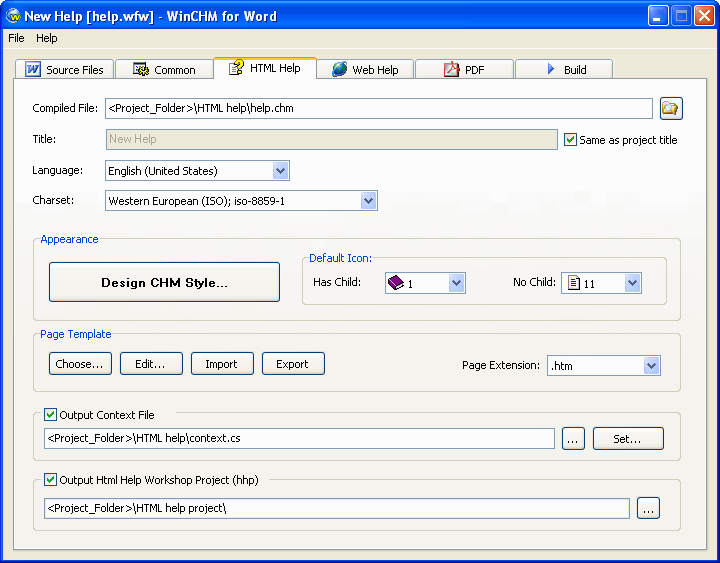Rating
Rating: 0.0 out of 0 votes
Categories
Softany WordToHelp
create help files (html help, web help and pdf) from microsoft word document
Softany WordToHelp 3.105 Description
-
create help files (html help, web help and pdf) from microsoft word document
create help files (html help, web help and pdf) from microsoft word document. convert word document to html help (.chm), web help and pdf.
(doc to help, doc to chm, word to chm, docx to chm, doc to web, word to web, word to help, doc2chm, create help file from word, doc2help, help authoring tool word, create chm file from word,help authoring software word, docx2chm)
user guide: http://www.softany.com/wordtohelp/word2help.htm
1. prepare a word document. the word document must have a good organized document map.
2. start softany wordtohelp.
3. click on menu file new. new project wizard will show.
4. set the project folder and project file name. then click on next.
5. choose select an existing word file and click on finish.
6. select the word document you have prepared and click on open button.
7. now a new project has been created.
8. you can choose different tabs to set the settings of each output formats.
9. on build tab, you can click on build to start outputting the help files.
Softany WordToHelp 3.105
- License: Shareware $249
- OS:WinXP,WinVista,WinVista x64,Win7 x32,Win7 x64,Windows2000,Windows2003,Windows Vi
- Last Updated: 2015-07-08 05:04:59
- Requirements: windows
- Publisher:word to chm doc to chm
- Homepage: http://www.softany.com/wordtohelp
Softany WordToHelp 3.105 keywords
word to chm , doc to chm , docx to chm , doc to help , doc to web , word to help , word to web , doc2chm , doc2help , create help file fr
Other softwares from word to chm doc to chm (2)
- WinCHM - help authoring software 5.04
chm creator, chm editor, help file, help you create help file easily..
- Softany WordToHelp 3.105
create help files (html help, web help and pdf) from microsoft word document.