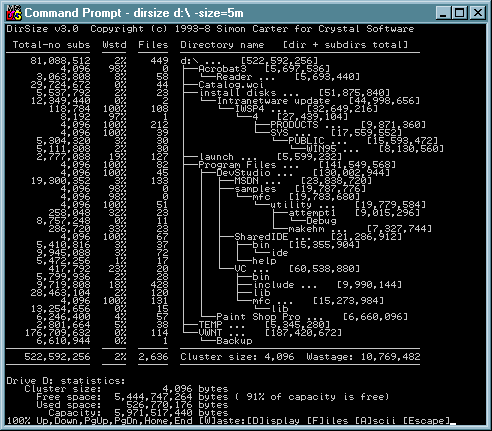Rating
Rating: 0.0 out of 0 votes
Categories
DirSize 6.1 Description
-
where has all my disk space gone? automated tool to generate reports by user etc
command line tool that can easily be automated to generate nightly reports of disk space usage, network space hogs and very large folder trees. reports can be sorted and small folders can be prevented from being displayed. 64 bit, 32 bit and 16 bit versions are included. full scrolling support in either direction. now includes html output option.
its uses include:
finding space hogs on a network
finding multiple copies of a single application on a server
finding which folders could be archived to save space (typically those that contain lots of small files)
finding where most of the disk space is used
finding applications to remove before installing a new one
previewing the benefits of a smaller cluster size
generating daily, weekly or monthly reports showing how the disk space distribution has changed. you can easily generate tab- or comma-delimited output to feed directly into your favourite spreadsheet for further analysis
showing you the complete folder tree
DirSize 6.1
- License: Shareware $39.95
- OS:WinXP,Windows2000,Windows2003,Windows Vista Ultimate,Windows Vista Ultimate x64,
- Last Updated: 2013-07-14 22:31:53
- Requirements: 4mb disk space
- Publisher:DataMystic
- Homepage: http://www.datamystic.com
- WordPipe Search and Replace for Word 8.8
search and replace multiple microsoft word documents, change links and addresses.
- ZeroIn 3.4
Change between long filename directories with ease.
- DirDate 6.5
modify file and folder dates from command line, exif support.
- TextPipe Lite 9.9
ultimate webmaster search/replace. unlimited files/size, restrictions, patterns.
- TextPipe Standard 9.9
find and replace in web sites and code fast! multi-file, multi-line, patterns....
- TextPipe Pro 9.9
industrial strength text transformation workbench for data conversion and mining.
- BabyShield 2.5
Disables the mouse and keyboard while Baby or pet walks on them!.
- Arc Menu 5.3c
Secure multi-user DOS menu program.
- PowerPointPipe Replace for PowerPoint 4.8
search and replace microsoft powerpoint presentations, change hyperlinks.
- ExcelPipe Find and Replace for Excel 6.8
search and replace multiple microsoft excel spreadsheets, change links/addresses.
- DirSize 6.1
where has all my disk space gone? automated tool to generate reports by user etc.
- LFNit! 3.6
Backs up your long filenames so that you can still use old 16 bit utilities.