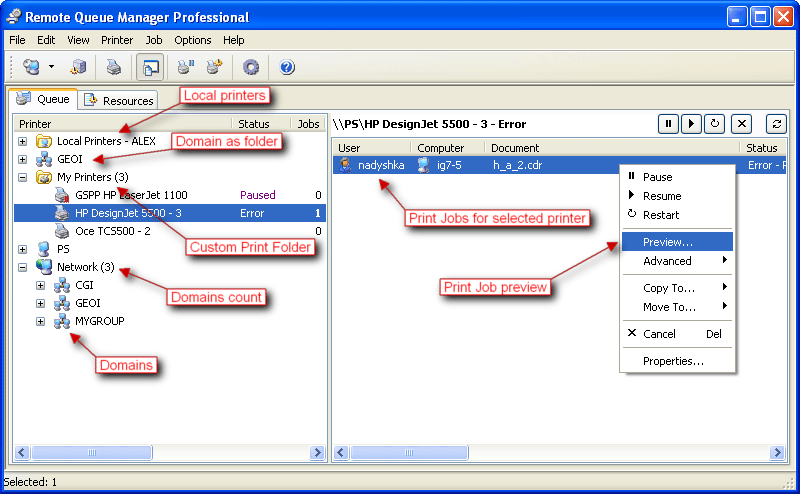Rating
Rating: 0.0 out of 0 votes
Categories
Remote Queue Manager Professional
professional tool to manage printers with copying and preview print jobs.
Remote Queue Manager Professional 5.50 Description
-
professional tool to manage printers with copying and preview print jobs.
each time you use the "print" function in one of your program, the document goes to a spool on your hard drive before being sent to the printer. if you are printing a number of files, they form a print queue. even if you have only one printer directly connected to your computer, it's easy to get into a mess. print jobs have a lot of complex parameters. simply by selecting a wrong page size/orientation, a wrong color or a page collating mode, you can end up with large amount of wasted paper, ink, time and patience. worst of all is that the documents themselves have a chance to contain errors. necessary corrections always come to your attention only after sending a document to the printer.
in situations where several users share the same printer over a group, this problem appears often and a good, reliable tool to manage the printer queue is a must. unfortunately, normal methods of printer queue management offered in windows are rather limited. you have to distinguish jobs by their not very descriptive names and generally "cancel" is the only action available. in addition, to manage a remote printer's queue, you need to install its drivers on your local machine.
remote queue manager is a professional solution to manage print tasks. there is no requirement to run any drivers to control a remote printer. the program uses the remote computer's drivers. instead of searching through non-descriptive job names, remote queue manager lets you visually preview files in the spool. easily connect to a remote printer cancelling unwanted tasks or changing their priority. the application also allows you to view properties for every printer task (paper size and orientation, printing preferences etc).
do you have more than one printer in your network? if so, that's not a problem. remote queue manager helps you handle all the printers in your company, right from where you sit.
Remote Queue Manager Professional 5.50
- License: Shareware $49
- OS:WinXP,WinVista,WinVista x64,Win7 x32,Win7 x64,Win2000,Windows2000,Windows2003,Wi
- Last Updated: 2013-03-05 09:46:48
- Requirements: a standard windows xp/2003/vista/2008/7
- Publisher:Usefulsoft
- Homepage: http://usefulsoft.com/
Remote Queue Manager Professional 5.50 keywords
print , job , printer , censor , priority , user , name , document , windows , monitor , manage , quota , quotas , quoting , statistics , inc , cartridges
Other softwares from Usefulsoft (3)
- Print Censor Enterprise 5.60
print censor enterprise - complete and inexpensive printing management solution..
- Remote Queue Manager Professional 5.50
professional tool to manage printers with copying and preview print jobs..
- Print Censor Personal 5.42.197
eliminate excessive printing, get printing statistics with print censor..