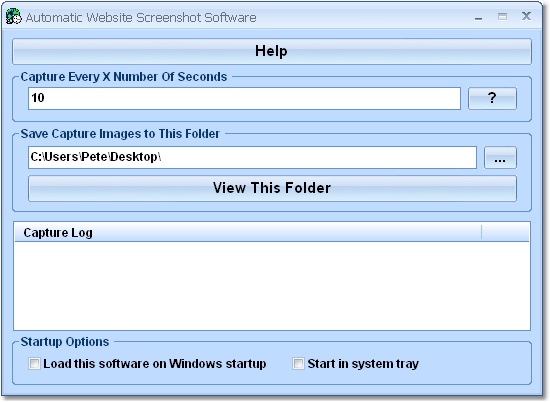Rating
Rating: 0.0 out of 0 votes
Categories
Automatically Capture Screenshots Of Websites In I 7.0 Description
- Automatically take screenshots of the websites visited in your browser. Automatically take screenshots of the websites visited in your browser. You can choose to have screenshots taken as soon as a new page is loaded or at a specified interval (10 seconds, 60 seconds, 300 seconds, etc). Screenshots will be saved as JPG files so you can view them later. This software will allow you to obtain a visual history of your web activity. This application sits in the system tray at the bottom right corner of the screen.
Automatically Capture Screenshots Of Websites In I 7.0
- License: Shareware $19.99
- OS:WinXP,WinVista,Win2000,WinOther,Windows2000,Windows2003,WinME
- Last Updated: 2010-08-30 01:59:45
- Requirements: None
- Publisher:Sobolsoft
- Homepage: http://www.sobolsoft.com/
- MP3 VBR To CBR Converter Software 7.0
Convert variable bitrate MP3 files to constant bitrate..
- Gmail Alarm and Alert For New Email Software 7.0
Play sounds when new Gmail emails arrives in your Inbox..
- Font Manager Software 7.0
Review, add, remove and search fonts installed on your computer..
- List Computer Hardware Information Software 7.0
List details for hardware components..
- Swap Speakers Software 7.0
Swap speaker output to control the overall quality and sound of audio..
- Automatically Log WiFi Signal Strength Over Time S 7.0
Automatically log WiFi signal strength at specified intervals while working..
- Scrolling Teleprompter Software 7.0
Scroll your custom text at full-screen resolution on your computer monitor..
- List Of All English Words Database Software 7.0
Generate, view and save a full list of all English words in the dictionary..
- Quick FTP Client Software 7.0
Quickly upload and download files with your FTP site..
- Connection String Test Software 7.0
Test database connection strings for multiple databases..
- Use Computer Keyboard As MIDI Musical Instruments 7.0
This software will allow you to use your keyboard to play midi instruments..
- Movie Collection Database Software 7.0
Organize your Blu-ray, DVD or VHS collection in one database..
- JPG Files To Animated GIF Converter Software 7.0
Change multiple JPG files into animated GIFs..
- IP Country Lookup Software 7.0
Query multiple IP addresses to find country, country code and continent..
- Typing Speedometer Software 7.0
Measure your typing speed by typing back sample text displayed..
- Excel Save Sheets As Images Software 7.0
Save multiple MS Excel sheets as images..
- Excel Convert Files From English To Thai and Thai 7.0
Convert MS Excel files from English to Thai and vice versa..
- Find Files By Metadata Software 7.0
Find files by metadata text..
- Automatically Synchronize Folders Software 7.0
Automatically sync two folders while you work.
- Excel Project To Do List Template Software 7.0
Create custom project to list in MS Excel..