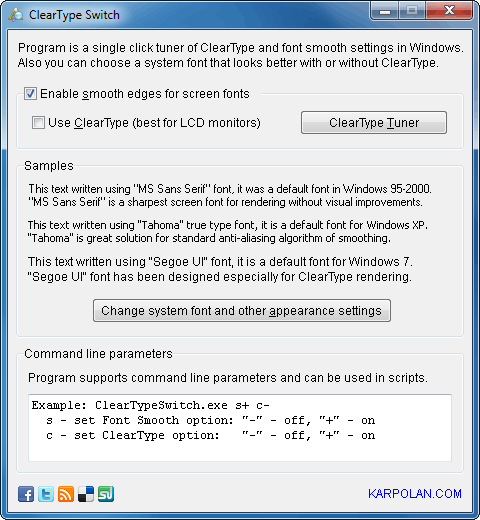Rating
Rating: 0.0 out of 0 votes
Categories
ClearType Switch
Keeps "Smooth edges of screen fonts" and ClearType settings in a same palace
ClearType Switch 1.1 Description
-
Keeps "Smooth edges of screen fonts" and ClearType settings in a same palace
Options for text anti-aliasing ("Smooth edges of screen fonts") and ClearType are located in different places depending on Windows version. This is very annoying and confuses users much!
In Windows XP all these options are accessible via "Display properties" -> "Appearance" -> "Effects". Quite logical, isn't it?
In Windows Vista, if you have Aero enabled, you'll have to click on "Open classic appearance properties for more color options" in "Window Color and Appearance" Control Panel applet. A little bit strange...
Windows 7 went even further! You cannot turn off ClearType without completing a useless wizard :) I've wasted about 15 minutes looking for the "smooth font edges" option but wasn't able to find it at all! Only googling helped to solve this quest. The option was separated from ClearType settings and moved to "Control Panel" -> "All Control Panel Items" -> "Performance Information and Tools" -> "Adjust Visual Effects", in a huge list of checkboxes there is a "Smooth edges of screen fonts" item... Insane!
I don't like what Microsoft does with Windows usability. And I don't want to spend my time digging in future versions of their system. So I've created a small program that keeps Smooth edges and ClearType options in a same place. It's ClearType Switcher.
ClearType Switch 1.1
- License: Freeware $0.00
- OS:WinXP,WinVista,WinVista x64,Win7 x32,Win7 x64,WinServer
- Last Updated: 2012-07-01 19:18:35
- Requirements: none
- Publisher:KARPOLAN
- Homepage: http://karpolan.com
ClearType Switch 1.1 keywords
cleartype , clear type , cleartype enable , cleartype disable , cleartype on , cleartype off , cleartype windows , cleartype windows 7 ,
Other softwares from KARPOLAN (5)
- Auto Mute 4.1
Small software utility to make PC silent when it is turning on or is waking up..
- Keyboard Leds 2.0
keyboard leds software lets you know the current state of keyboard locks.
- Auto Mute for Mac 3.4.5
Small software utility to make Mac silent when it is turning on or is waking up..
- Touchpad Blocker 1.7.0.17
automatically disables mouse events for a few moments if some key were pressed.
- ClearType Switch 1.1
Keeps "Smooth edges of screen fonts" and ClearType settings in a same palace.