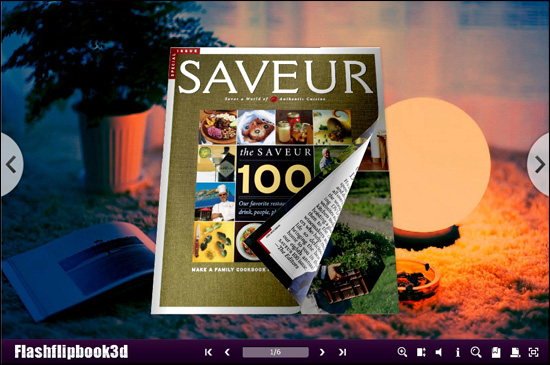Rating
Rating: 0.0 out of 0 votes
Categories
Flipping Book 3D Themes Pack: Relax 1.0 Description
-
3D Theme package (Relax) make excellent flipping eBook Marketing idea.
Guide to Install Themes & Template for PDF to Flipping Book 3D series software
The PDF to flipping books created by 3D page flip theme Relax and 3D series of flipping tools can be published for both Windows and Mac operation systems. You can make it work for you build 3D flipping book in a short time because the templates make great sense for rapidly finishing the integration of technological and art. A powerful and good-looking flip 3D book makes you difficult to resist. Believe there are many cyber citizens will feel the same way about the charming 3D flipping book.
To use Themes & Template, you must install PDF to Flipping Book 3D series frist!
Download URL:
http://www.flashflipbook3d.com/download.html
1. Run PDF to Flipping Book 3D or other related software.
2. Click Menu: Home->Import Theme, select the *.thm (themes) form open dialog box.
3. Open Template Window by clicking "Templates" button in "Design Setting" Tab
4. Find and select the theme you have just imported.
Note:
All various free flippingbook Themes are available in PDF to Flipping Book 3D series .
With those Themes & Template you can make more professional and interactive flash Flipping papers as you want.
Flipping Book 3D Themes Pack: Relax 1.0
- License: Freeware $0.00
- OS:WinXP,WinVista,WinVista x64,Win7 x32,Win7 x64,Windows2000,Windows2003
- Last Updated: 2012-04-24 03:25:46
- Requirements: Pentium or similar processor, 64MB RAM
- Publisher:FlashFlipBook 3D Ltd.
- Homepage: http://www.flashflipbook3d.com/
- Flipping Book 3D for Image for Mac 2.8
turn your digital photos into stunning photo albums with 3d page-turn effect.
- Scan to Flipping Book 3D 2.9
affordable scan paper to true 3d page flip book software.
- Flipping Book 3D for XPS 2.8
convert xps to 3d flash flippingbook with the professional software!.
- Flipping Book 3D for Writer 2.9
flipping book 3d for writer - all-in-one true 3d flash flipping book creator.
- Flipping Book 3D for ePub 2.9
create highly interactive page turning e-books from kindle ebook (epub).
- Flipping Book 3D for Video 2.9
convert pdf to realistic 3d ebook with video embedded.
- PDF to Flipping Book 3D 2.8
3d flipping book creator- true 3d page flip ebook making software..
- PDF to Flipping Book 3D for Mac 2.8
pdf to flipping book 3d converter for mac, create true 3d digital page turn book.
- Flipping Book 3D for DOC 2.8
convert rtf and text to 3d flash flippingbook with the professional software!.
- Flipping Book 3D for CHM 2.6.3
convert chm to true 3d flash flippingbook with the professional software!.
- Flipping Book 3D for PPT 2.9
convert powerpoint presentation to web-ready flippingbook.
- Flipping Book 3D for Album 2.9
best way to create true 3d photo album with diverse way to publish photo album.
- Flipping Book 3D for DJVU 2.6
convert djvu to true 3d flash flippingbook with the professional software!.
- Flipping Book 3D for Printer 2.9
convert any type of printable documents to true 3d page flip books.
- Flipping Book 3D Themes Pack: NORTHSNOW 1.0
3D Theme package (NORTHSNOW) make excellent flipping eBook Marketing idea..
- Flipping Book 3D Themes Pack: Holy 1.0
3D Theme package (Holy) make excellent flipping eBook Marketing idea..
- Flipping Book 3D Themes Pack: Relax 1.0
3D Theme package (Relax) make excellent flipping eBook Marketing idea..
- Flipping Book 3D Themes Pack: Smile 1.0
3D Theme package (Smile) make excellent flipping eBook Marketing idea..
- Flipping Book 3D Themes Pack: Beauty 1.0
3D Theme package (Beauty) make excellent flipping eBook Marketing idea..
- Flipping Book 3D Themes Pack:Flipped 1.0
3D Theme package (Flipped) make excellent flipping eBook Marketing idea..