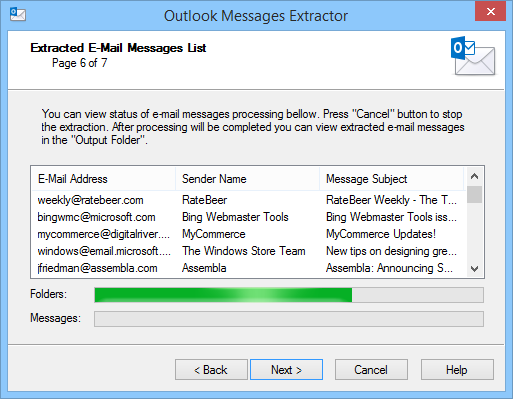Rating
Rating: 0.0 out of 0 votes
Categories
Messages Extractor for Outlook
extract e-mail messages from microsoft outlook
Messages Extractor for Outlook 1.0 Description
-
extract e-mail messages from microsoft outlook
outlook messages extractor (ome) designed to save messages from microsoft outlook folders in the text files (format .eml, rfc822). it allows expanding opportunities on processing and storing the messages: you may archive message's base, import messages into the great quantity of other programs for the further processing, extract data from messages, process and analyze them. the program saves the messages fully with all internet headers, attachments, html and text parts.
ome is a very effective and reliable tool. using ome considerably reduces time for the processing of the post bases of in comparison with manual or semi-automatic processing messages and completely excludes mistakes.
outlook messages extractor has the friendly graphic interface and the easy to use wizard will help you to extract e-mail messages from the microsoft outlook folders by several mouse clicks.
features
- very simple in use
- multi-accounts processing
- extract e-mail messages from public folders
- extract e-mail messages with attachments
- extract messages with html and text parts
- extract all headers, not only subject and recipient data
- subfolders processing
- advanced folder naming
- advanced file naming
- automatic mode for scheduling
- possibility to process only new messages by using saved projects
- "one-click" processing with saved projects
Messages Extractor for Outlook 1.0
- License: Shareware $30
- OS:WinVista,WinVista x64,Win7 x32,Win7 x64,Windows 8,WinServer
- Last Updated: 2014-02-11 07:47:02
- Requirements: microsoft outlook 2003 or higher installed
- Publisher:EMMA Labs
- Homepage: http://www.emmalabs.com
Messages Extractor for Outlook 1.0 keywords
extract , extractor , email , e mail , mail , message , outlook , from , outlook xp , outlook 2000 , OAE , pro , MS Outlook , Outlook 2003
Other softwares from EMMA Labs (3)
- Attachments Extractor for Outlook 1.0
extract and organize file attachments from microsoft outlook.
- Emails Extractor for Outlook 1.0
extract e-mail addresses from microsoft outlook.
- Messages Extractor for Outlook 1.0
extract e-mail messages from microsoft outlook.